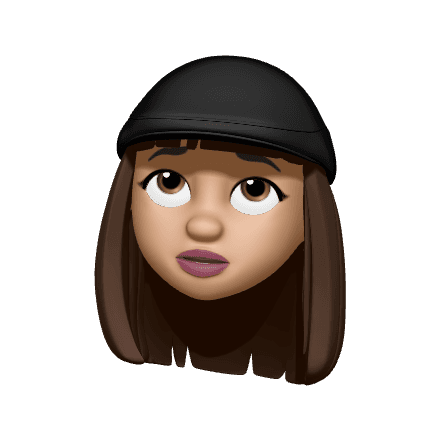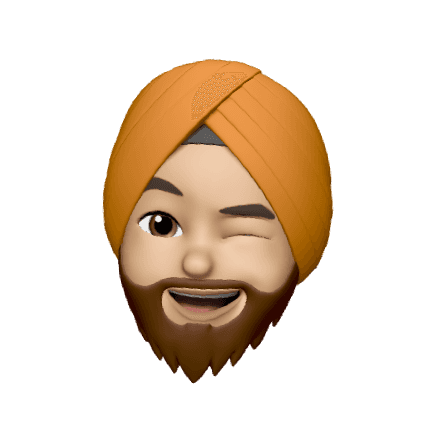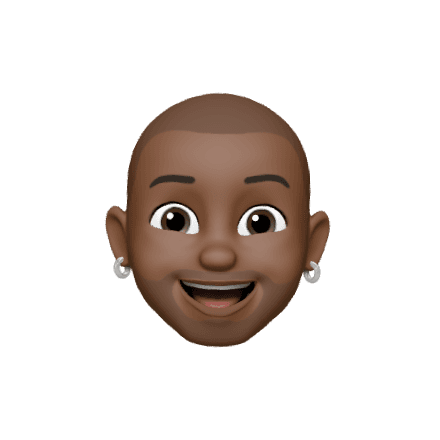Get for FREE
Next.js
Published
Sep 7, 2023
10
-
min read
Next.js Basics
Introduction
In the ever-evolving world of web development, staying ahead of the curve requires mastering the latest technologies and tools. Next.js, a popular React framework, empowers developers to create modern web applications with ease. In this guide, we'll embark on a journey through the fundamentals of Next.js, exploring its features, benefits, and the basic building blocks that lay the foundation for your web development endeavors.
The Power of Next.js
Next.js takes the best of React and augments it with features that simplify development, improve performance, and provide exceptional user experiences. Some of Next.js's standout features include server-side rendering, routing, static site generation, and built-in CSS support.
Setting Up a Next.js Project
To get started with Next.js, you can use the create-next-app command-line tool:
This command creates a new Next.js project with the necessary files and structure.
Pages and Routing
In Next.js, each file in the pages directory corresponds to a route in your application. For example, creating a file named about.js in the pages directory will automatically create a route at /about.
Dynamic Routes
Next.js allows you to create dynamic routes using brackets [] in the filename. For example, a file named posts/[id].js can be accessed at /posts/1, /posts/2, and so on.
Styling with CSS Modules
Next.js supports CSS Modules out of the box, making it easy to style your components without worrying about class name clashes.
Static Site Generation (SSG)
Next.js offers static site generation, which generates HTML at build time and serves it to users. This improves performance and ensures consistency across requests.
Conclusion
Next.js is a powerful framework that simplifies the process of building modern web applications. With its intuitive routing, server-side rendering capabilities, static site generation, and CSS support, you can create dynamic and performant websites with ease. As you explore the basics of Next.js, you're laying the foundation for building web applications that offer exceptional user experiences, improved performance, and efficient development workflows. So, embark on your Next.js journey and unlock the potential to create the future of web development.