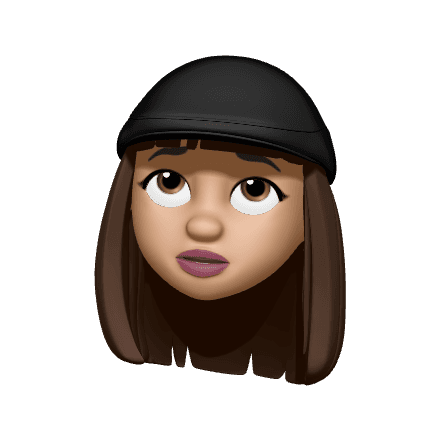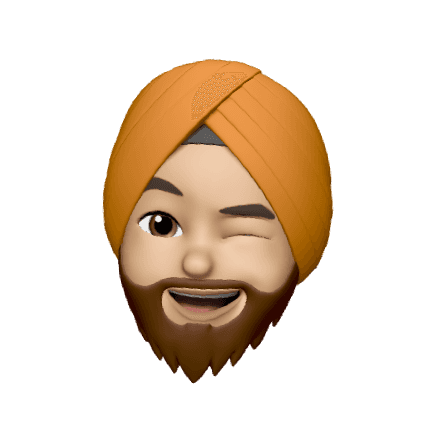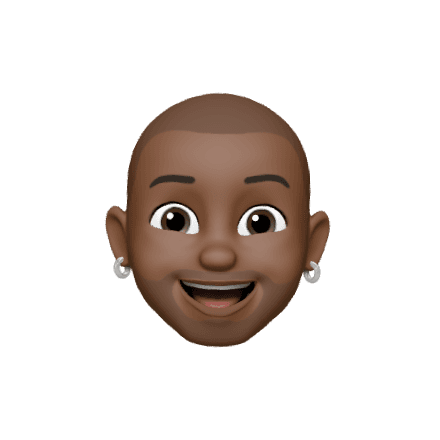Get for FREE
Typescript
Published
Aug 16, 2023
8
-
min read
Migrating to TypeScript
Introduction
In the dynamic landscape of web development, embracing tools and practices that enhance code quality and maintainability is paramount. Migrating from JavaScript to TypeScript is a strategic move that brings static typing, improved tooling, and enhanced developer experience to your projects. In this guide, we'll explore the process of migrating to TypeScript, providing you with insights, strategies, and best practices to make your transition smooth and successful.
Why Migrate to TypeScript?
TypeScript offers a plethora of benefits that make it an attractive choice for web developers:
Static Typing: TypeScript's static typing helps catch errors at compile time, reducing bugs and improving code quality.
Enhanced Tooling: With TypeScript, code editors provide better auto-completion, type checking, and real-time error feedback, increasing productivity.
Better Developer Experience: TypeScript's interfaces and type annotations improve code readability and make it easier to understand and maintain.
Assessing Your Project
Before diving into migration, assess your project's readiness for TypeScript:
Project Size: Larger projects with complex codebases benefit more from TypeScript's static typing.
Team Familiarity: Consider the familiarity of your team with TypeScript and their willingness to learn.
Migration Strategy: Decide whether to migrate all at once or incrementally. Smaller steps can ease the process.
Setting Up TypeScript
To start migrating, you need to add TypeScript to your project:
Next, create a tsconfig.json file to configure TypeScript's behavior:
Incremental Migration
For larger projects, consider an incremental migration approach:
Type Definition: Begin by adding type definitions to existing JavaScript files, specifying types for variables and functions.
Renaming Files: Gradually rename
.jsfiles to.tsfiles, updating imports and exports as needed.Type Declarations: Create separate
.d.tsfiles for third-party JavaScript libraries without TypeScript support.
Addressing Type Errors
As you migrate, you'll encounter type errors. This is normal and a part of the process. Address errors one at a time, fixing types and ensuring compatibility.
TypeScript and React
If your project involves React, you'll need to install TypeScript types for React:
Ensure your components are typed correctly:
Benefits of Migration
Early Error Detection: TypeScript catches errors before runtime, reducing debugging time.
Code Maintainability: Type annotations improve code readability and make it easier to maintain.
Enhanced Tooling: IDEs offer improved auto-completion, making coding faster and more efficient.
Conclusion
Migrating to TypeScript is an investment in your project's future. By embracing static typing, improved tooling, and a more robust development experience, you're setting the stage for a more maintainable and efficient codebase. While the migration process might come with challenges, the long-term benefits make it a worthwhile endeavor. So, take the leap, empower your team with TypeScript, and pave the way for cleaner, safer, and more productive web development.