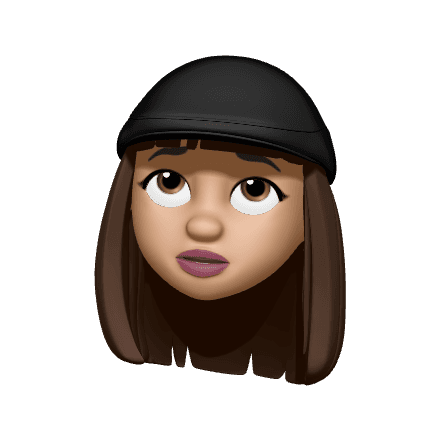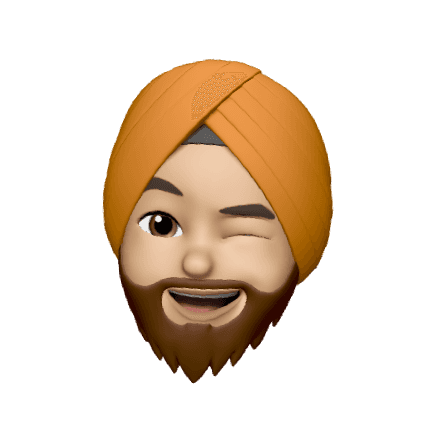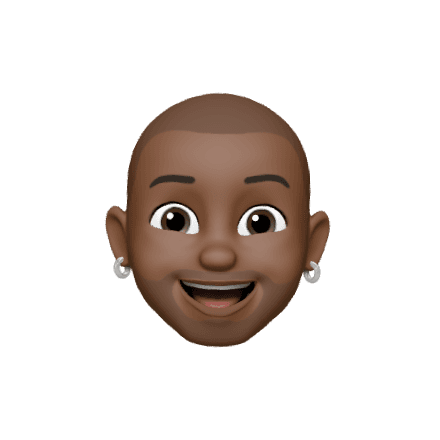Get for FREE
Typescript
Published
Aug 4, 2023
5
-
min read
TypeScript Basics
Introduction
In the dynamic landscape of modern web development, strong typing and enhanced tooling are essential for building robust, maintainable, and error-free applications. Enter TypeScript, a superset of JavaScript that introduces static typing, interfaces, and advanced features to help developers catch bugs early and write more reliable code. In this comprehensive guide, we'll walk you through the basics of TypeScript, from understanding its advantages to exploring its fundamental concepts and syntax.
The Advantages of TypeScript
TypeScript offers a multitude of benefits that elevate the development process:
Type Safety: TypeScript's static typing ensures that variables and data types are explicitly defined and verified at compile time, reducing runtime errors.
Enhanced Tooling: With TypeScript, code editors provide better auto-completion, intelligent suggestions, and real-time error checking, enhancing your development workflow.
Readable and Maintainable Code: Clear type annotations and interfaces improve code readability, making it easier to understand and maintain even in larger projects.
Setting Up TypeScript
To start using TypeScript in your project, you need to install it using npm or yarn:
Then, create a tsconfig.json file in your project root to configure TypeScript's behavior:
Basic Type Annotations
TypeScript introduces several basic types that you can use to annotate variables:
Functions and Parameters
Functions can also have explicit type annotations for both parameters and return values:
Interfaces
Interfaces in TypeScript define the structure of objects, ensuring that they have specific properties with designated data types:
Arrays and Generics
Arrays can hold elements of specific types, and TypeScript supports generics to provide type safety for collections:
Union and Intersection Types
TypeScript supports union and intersection types, allowing you to combine types or require multiple types:
Conclusion
By now, you've dipped your toes into the vast ocean of TypeScript basics. From its type safety advantages to its enhanced tooling and readability, TypeScript equips developers with powerful tools to create robust and reliable applications. As you continue your TypeScript journey, remember to explore advanced concepts like type inference, classes, modules, and decorators to unlock the full potential of this dynamic language. Whether you're working on a small project or a complex application, TypeScript will undoubtedly streamline your development process and elevate your coding expertise.